QDirStat is your go-to graphical application for discovering where your disk space has vanished. Built without KDE dependencies, it offers an intuitive tree view and vibrant treemap graphics for easy navigation. Clean up with precision, using customizable actions and error feedback. Perfect for Linux, BSD, and macOS, QDirStat simplifies file management and helps you regain control of your storage.
QDirStat is a powerful graphical application designed to visualize your disk usage and streamline the cleanup process. Developed by Stefan Hundhammer, this Qt-based tool is a lightweight alternative to KDirStat, specifically tailored for users who prefer a non-KDE environment, making it ideal for Linux, BSD, Unix-like systems, and macOS.
Key Features
-
Disk Usage Visualization: QDirStat displays your disk space allocation in two dynamic formats: a traditional tree view alongside a detailed colored treemap graphic, enabling you to easily identify large files and their locations within your directories.
-
User-Friendly Cleanup: Quickly select files and directories for deletion or movement to trash via intuitive multi-selection in both views. Users can customize cleanup actions and monitor output for any cleanup operations, along with error handling capabilities.
-
Configurable Views: Tailor the application to your needs with configurable file categories, selection rules, and appearance options. QDirStat includes multiple views such as:
- Disk usage analysis by file type and file size histograms.
- Age statistics for files, shedding light on access frequency and potential candidates for archiving.
- Package management support that links system files to their corresponding packages, alongside insights into unpackaged files.
-
Enhanced Functionality: Compared to its predecessor, QDirStat introduces invaluable features such as unlimited user-defined cleanup actions, improved error reporting, and a streamlined interface that supports a range of operation modifiers for file selection and cleanup tasks.
Screenshots
Main Window
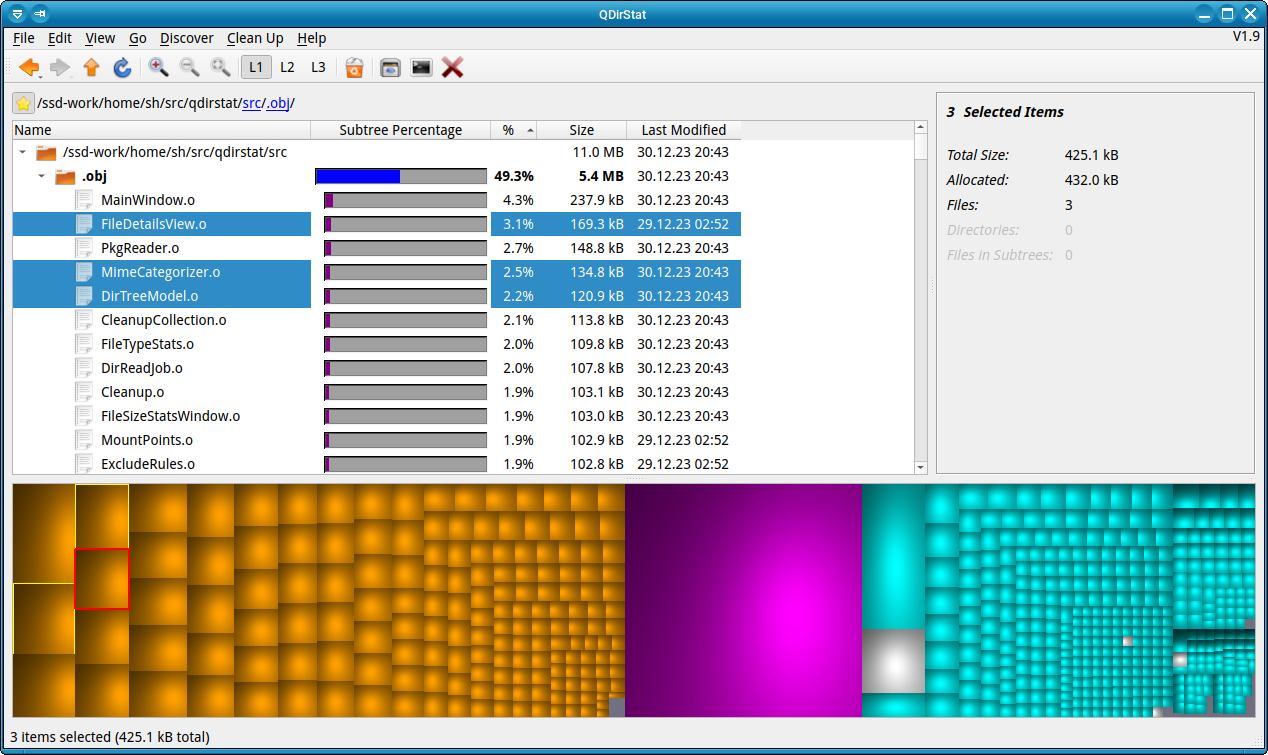
Disk Usage by File Type
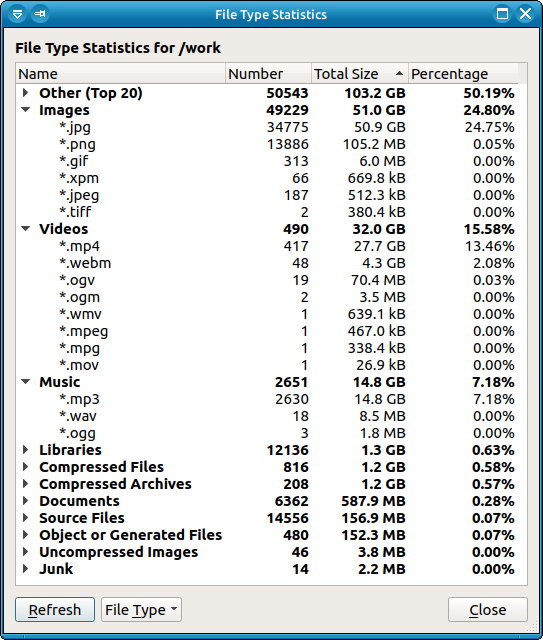
Cleanup Output Example
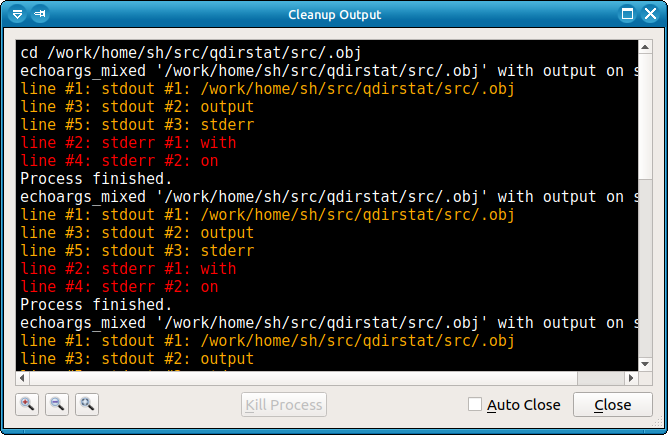
Motivation Behind QDirStat
Stefan, the creator of QDirStat, was driven to develop this tool after feeling frustrated with the direction KDE was headed. His goal was to create a self-sufficient application excluding the complexities of KDE dependencies while enhancing functionalities that users demanded, such as easy deletions and better visibility of file types.
Whether you're a casual user looking to reclaim disk space or a power user needing detailed insights, QDirStat stands out as a versatile solution for managing your filesystem effectively. For the latest updates and community support, please visit our GitHub page!