idonthavespotify is designed to simplify the process of converting Spotify links to your preferred streaming service. Just copy and paste links, and receive instant access to tracks across various platforms, ensuring you never miss your favorite music, regardless of where you stream.
Effortlessly transform your Spotify links into compatible links for your favorite streaming services with idonthavespotify! This intuitive application allows you to copy a link from any supported platform, paste it into the app, and receive instant access to the same track across various services. In cases where you paste a Spotify link, the app even provides a quick audio preview to ensure that you have selected the correct track.
Supported Streaming Services (Adapters)
The app supports multiple streaming platforms. Each adapter enables seamless link conversion between these services. Below is a table outlining the features offered for each service:
| Adapter | Inverted Search | Official API | Verified Links |
|---|---|---|---|
| Spotify | Yes | Yes | Yes |
| YouTube Music | Yes | No | Yes |
| Apple Music | Yes | No | Yes |
| Deezer | Yes | Yes | Yes |
| SoundCloud | Yes | No | Yes |
| Tidal | No | No (coming soon) | No |
Visual Overview
Check out the user-friendly web interface of idonthavespotify that ensures a smooth experience:
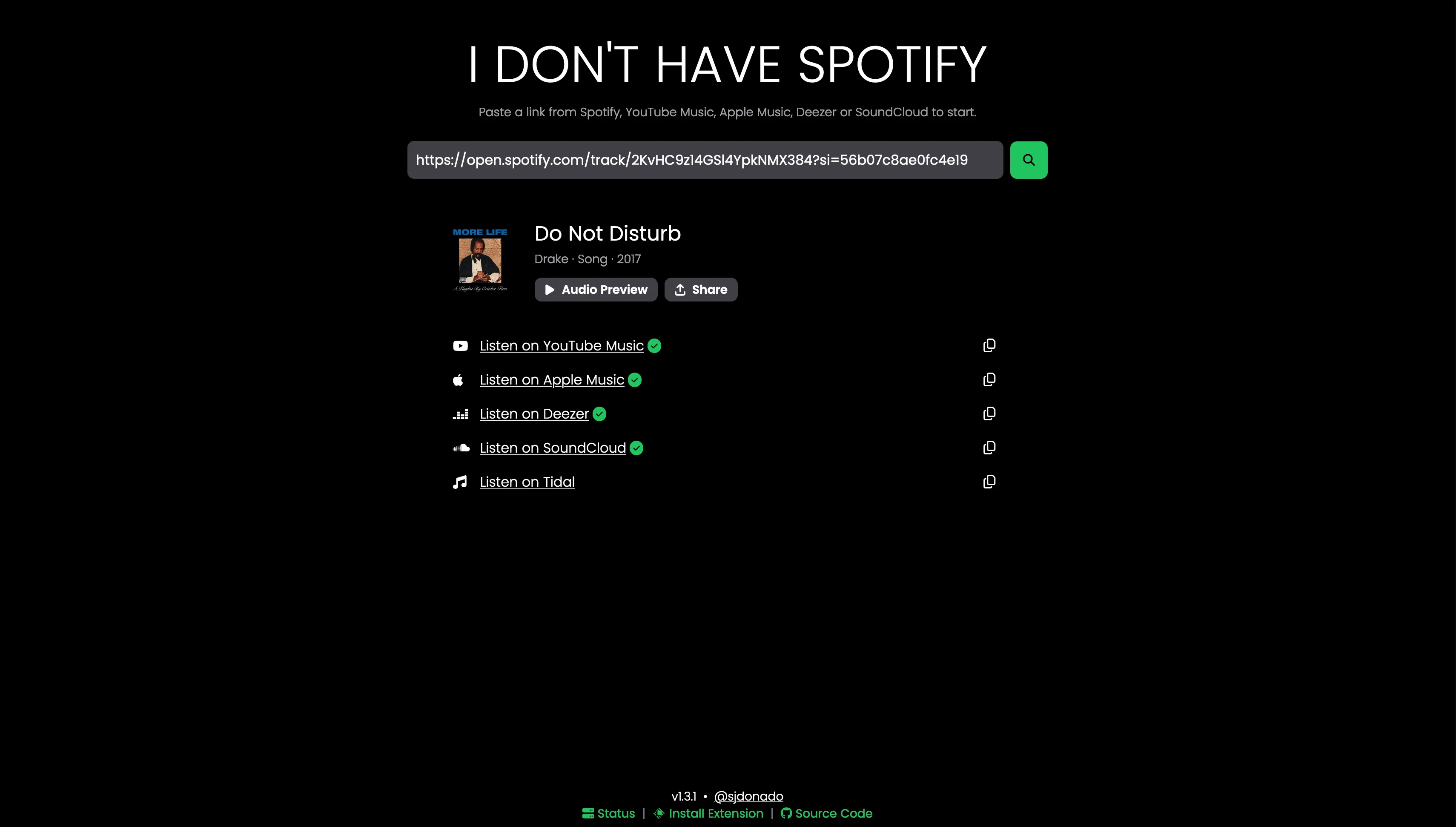
Raycast Integration
For enhanced accessibility, you can also install the idonthavespotify Raycast extension. It's easy and makes converting links even more seamless.
Contribution and Setup
Interested in contributing to the project? The app is designed with flexibility in mind. You can set up the local environment using:
docker compose up -d
bun install
bun dev
Feel free to reach out for assistance replicating the production environment locally or if you have questions about the contributing process.
**With idonthavespotify, enjoy a hassle-free way to navigate your music preferences across platforms seamlessly!
