StartupFolder allows for seamless automation of startup tasks by creating a dedicated folder in your home directory. Simply place apps, scripts, or shortcuts in the Startup folder and they will run automatically when the system starts. Enjoy a lightweight and unobtrusive background agent that uses minimal resources while managing your startup items.
StartupFolder is a utility application that facilitates the execution of various items at system startup with ease and efficiency. By creating a dedicated Startup folder within the home directory, users can automate the launching of applications, scripts, shortcuts, and links seamlessly.
Key Features
-
Versatile Functionality: Any item placed in the
Startupfolder will automatically run upon startup. This includes:- Applications
- Scripts
- Shortcuts
- Direct links
-
Lightweight Operation: The application functions via a background agent that ensures all startup items are launched and managed without consuming system resources, ensuring optimal performance.
-
User-Friendly Drag and Drop Interface:
- Create an alias for applications by dragging them into the folder while holding
Command-Option. - Drag links directly from a web browser's address bar into the folder.
- Create shortcuts by placing an empty file named
Shortcut Name.shortcutwithin the folder. - Write scripts directly inside the folder for easy access and automation.
- Create an alias for applications by dragging them into the folder while holding
-
Intuitive Management: The built-in interface allows users to conveniently select applications, manage shortcuts, create scripts, and oversee all startup items, simplifying the process of automating startup tasks.
Visual Interface
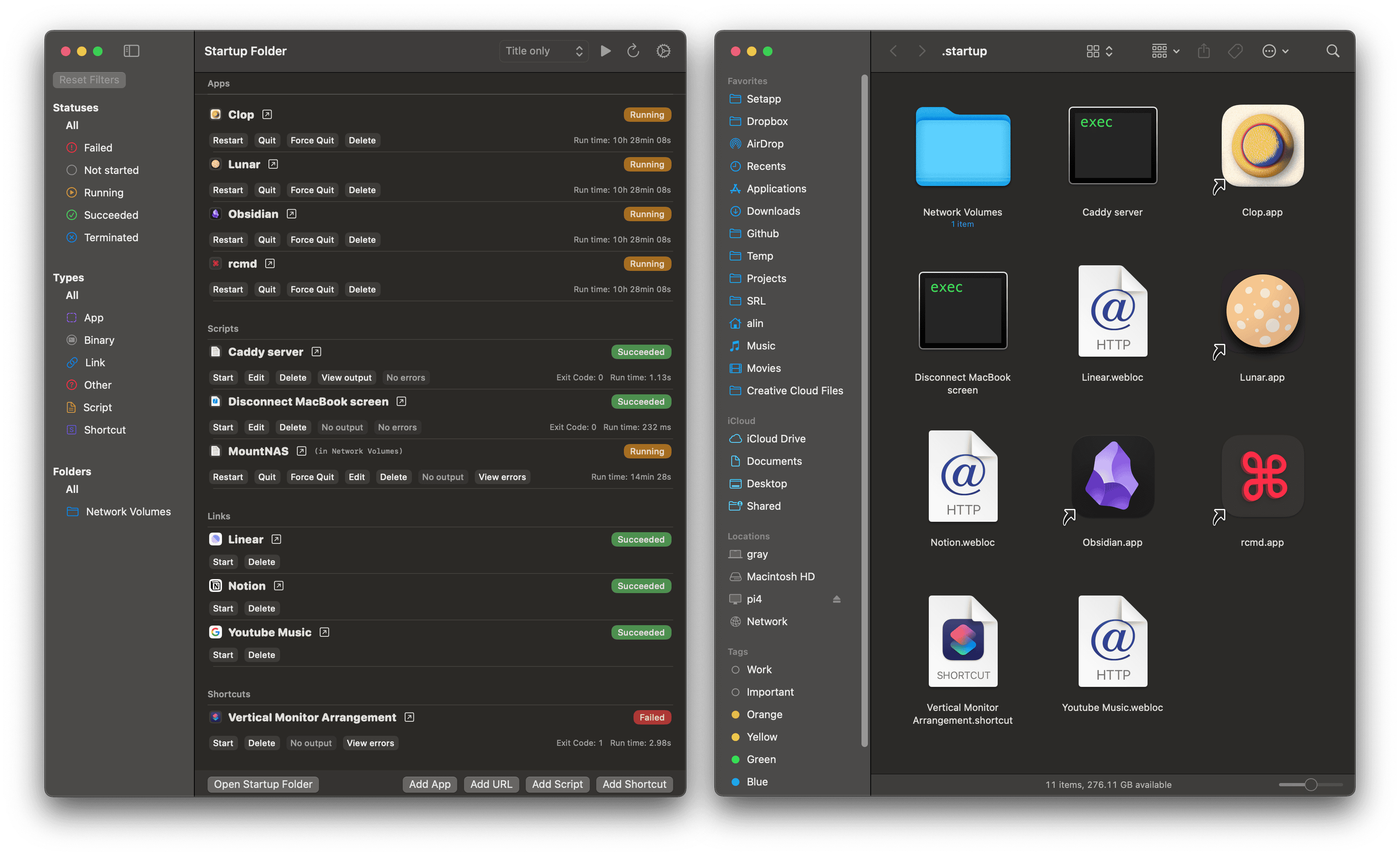
This straightforward approach to managing startup items helps users save time and streamline their workflow while maintaining system performance. Whether organizing applications or automating routine tasks, StartupFolder provides a simple yet powerful solution.
No comments yet.
Sign in to be the first to comment.